Assignments for most units should be submitted through the unit’s Moodle assignment pages. Once you have uploaded all your files for the assignment, don’t forget to click the “Send for marking” button at the bottom of the page, otherwise your files will not be submitted.
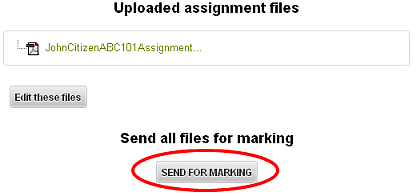
See Submitting assignments, grades and receiving feedback for more information.
If you are required or permitted to submit an assignment in hardcopy, download an assignment coversheet from the assignment page and post it in with your assignment.