|
Check your UNE emails The official method of written communication at UNE is via email to your UNE email address. You must check your UNE email address at least once per week. You can check your emails using Webmail |
Forwarding emails to your personal email
You can have all emails that are sent to your UNE email address forwarded on to another email address. See this AskUNE answer Forwarding your UNE webmail to another email address for details.
Reducing the number of emails you receive
Emails are used to keep you up to date with what is going on. If you wish to reduce the amount of emails you get from myLearn you could:
Unsubscribe from non-essential forums
You will not be able to unsubscribe from the "Unit news and Announcements" forums or from any other forum the coordinator has set up without an opt-out option but there will be some forums with optional subscription. When you are subscribed to a forum you receive emails (individually or in the digest) for every post made in the forum.
To unsubcribe, click on the "Forums" link in the Activites block for each unit (in the left hand side of the unit).
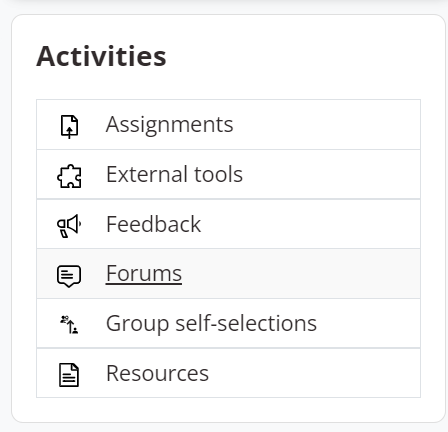
You can subscribe or unsubscribe from individual forums by clicking the button in the 'Subscribe to receive email' column, or click "Cease receiving emails from all forums" to opt out of all subscriptions:
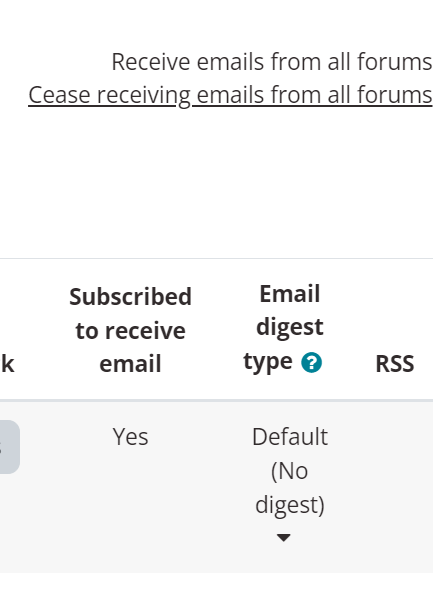
Alternatively, when viewing a forum individually you can unsubscribe or subscribe, or elect not to track unread posts.
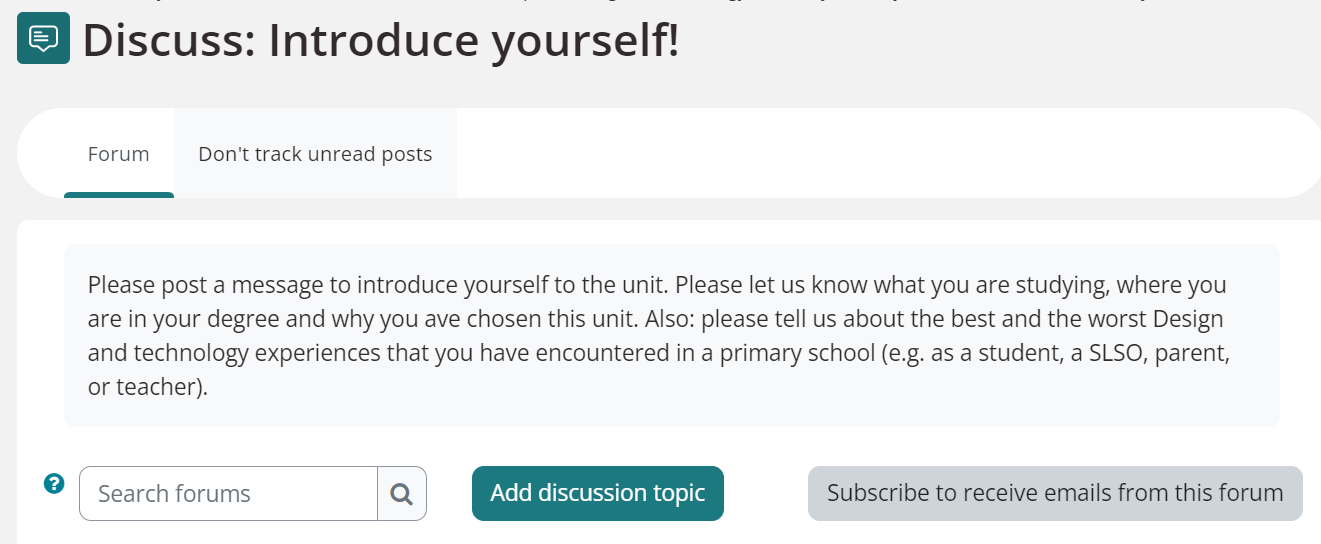
Edit your user preferences and change your email settings to digest
This will put all emails from your unit in a single day into one combined "digest" email - either with the full text or just the heading of each post.
To do this, click on the drop down menu in the top right of any myLearn page:
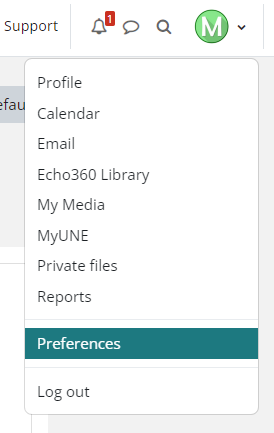
Choose Preferences and then choose Forum preferences. Change the Email digest type to Complete or Subjects (this will send you a single email summary per day rather than an email for each post). You can also set "Forum Auto-Subscribe" to No so that you do not auto-subscribe to Forums and receive emails.
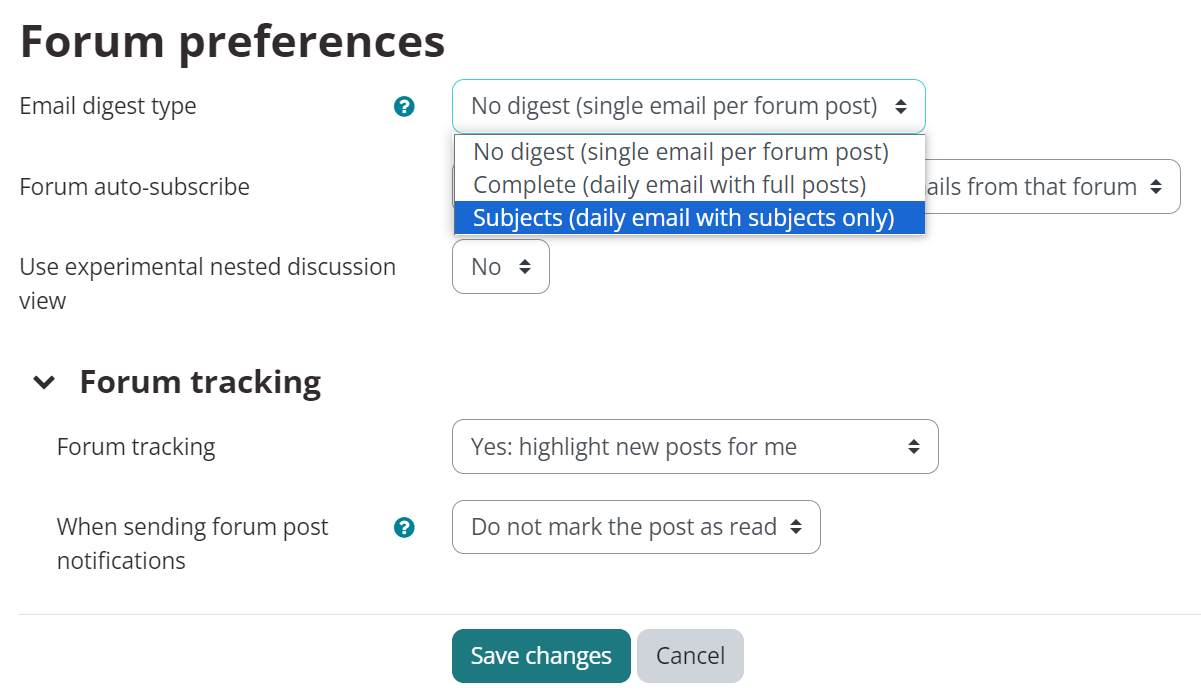
Don't forget to Save Changes!